Editor's review
While working with word documents, you might have noticed the default clipboard appears alongside the document when your previous document gets erased. Every time your document gets deleted, you need to copy it from the clipboard. This causes all sorts of nuisances to you, as the activity consumes a lot of your time and efforts. To save your time and getting rid of the mundane activity of copying text again and again, you can try the assistance of Comfort Clipboard Pro 3.2. It supports users by saving the copied text, so that it can be used further whenever required. The application is capable of copying and storing all prominent data formats like text, Excel, Rich Text Format, graphics, HTML, etc.
Comfort Clipboard Pro 3.2 application proves to be proficient assistance for users when they need copy one text again ad can use it as many times as required. The interface is designed such that the features are easily manageable and operable. Whether you capture screenshots or copy any text data, the application automatically start keeping record of it. When you want to use the earlier copied text, you just to select and paste it from the program. You’re even provided with clip preview feature to ensure that you select the required one with ease. The application is capable of maintaining the clipboard history, and can save large number of fragments. You can even add the clips to ‘Favorites’ to keep them specified. The Clipboard Manager is capable of collecting the many clips and even maintains the clip format. You can even change the program configurations relating to Main Properties, Theme, Keyboard Shortcuts, Clipboard Manager and Advanced features.
Comfort Clipboard Pro 3.2 application consists of efficient features to save the copied or cut clips for further usage, making your work easier. A score of 3.5 rating points is allocated to the software for its speedy and hassle free performance, and user friendly options.


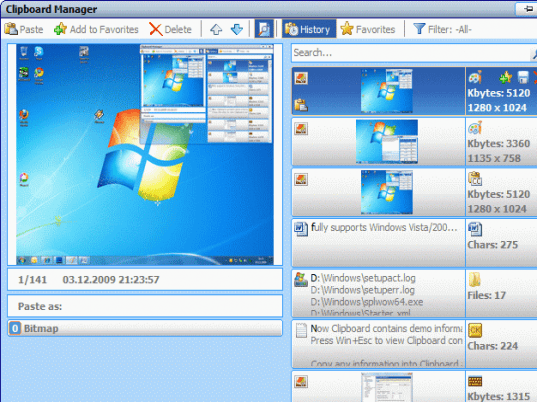
User comments